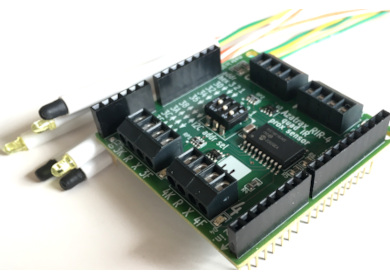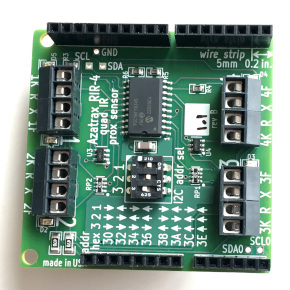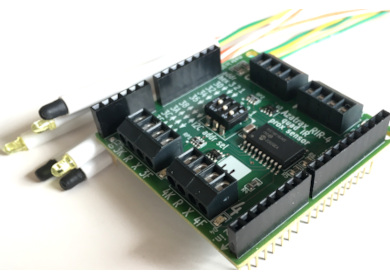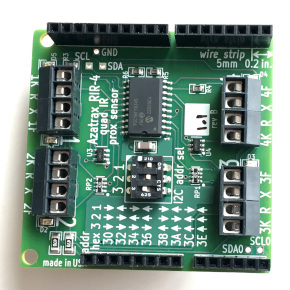|
|
|
|
|
Train detection for Arduino™ and compatibles
|
Quad IR proximity sensor shield
Create your own custom automation and animation effects --
these are the "eyes" to go with your Arduino's "brains."
This shield (stackable expander circuit) has four infrared proximity sensors that can be used for detecting the presence of model trains or other objects.
- Proven Azatrax IR detectors use pulsed infrared light to tell the Arduino™ when an object is nearby.
- Four status LEDs show at a glance which detectors are sensing an object.
- Use the on-board stopwatches to set up one or two speed traps to measure an object's direction and elapsed time from one IR sensor to the next.
-
Use with Arduino™ Uno R3, Mega and compatible microcontrollers.
- Communicates over the two-wire interface (TWI, or I2C™). The general I/O pins remain free for other uses.
- Eight user selectable addresses
- Low profile connectors, fully stackable
- Uses +5v dc from the microcontroller
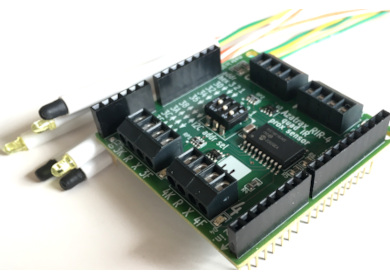
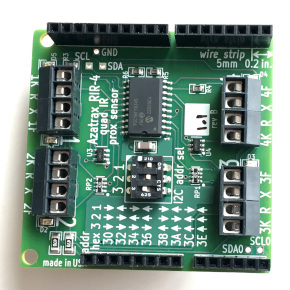
RIR4 quad IR proximity sensor Arduino™ shield
Select the number of IR sensors and their wire length.
One sensor set = one IR LED + one IR phototransistor receiver.
Choose "without sensors" if you plan to use your own infrared LEDs and phototransistors.
Sensor sets have wire leads pre-attached. Available lengths are 2 ft (60 cm) and 6 ft (180 cm). Users may splice on additional wire, up to 26 ft (8 meters).
|
|
- Need help getting started with Arduino? [click here]
- The RIR4 documentation assumes you know how to set up an Arduino development environment (IDE) on your computer and that you can create and run sketches successfully.
|
Download documentation and code examples:
- RIR4 user's guide [pdf]
- Azatrax Arduino library, including example sketches [zip file]
Copy the most recent zip file above into your download folder.
You do not need to expand the zip file.
Your Arduino IDE (development environment) can install the library directly from the zip file.
From your Arduino desktop window, pull down the Sketch menu.
Select Include Library -> Add .ZIP Library...
Navigate to your download folder and select the Azatrax Arduino Library
For more information about installing libraries [click here]
• How to install the IR sensors on a model railroad layout.
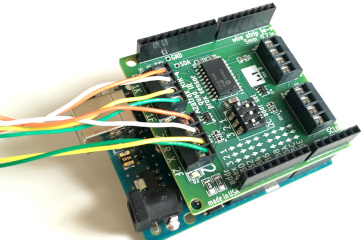
|
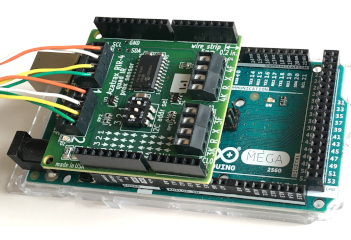
|
|
RIR4 proximity sensor shield plugged on
Arduino Uno.
|
RIR4 proximity sensor shield plugged on
Arduino Mega 2560.
|
Arduino is a trademark of Arduino AG. I2C is a trademark of NXP B.V.
© copyright 2009-2023 Azatrax LLC, Longmont, Colorado
|
|